- Simulation game
- PAINT IT
Advertisement
Advertisement
Advertisement
Advertisement
Advertisement
Advertisement

PAINT IT
In the thrilling coloring book game PAINT IT, users compete with one another for speed. The colorful and captivating coloring puzzle experience provided by the game encourages players to think outside the box while having fun. Players of PAINT IT are tasked with solving a variety of coloring challenges as fast as they can. The idea is to use color to fill in the outlined forms and produce vivid, colorful artworks.
GAME INFO
Categories & Tags:
PAINT IT is an exciting coloring book game where players compete in speed with other players. The game offers a bright and engaging coloring puzzle experience that challenges players to use their brains while having fun. In PAINT IT, players are presented with various coloring puzzles that they need to complete as quickly as possible. The goal is to fill in the outlined shapes with colors to create vibrant and colorful artworks.
Instructions
How to Play:
Compete Against Others: The main premise of "Paint It" is to compete with other players in coloring puzzles. You'll aim to color the images as quickly and accurately as possible.
Coloring Puzzles: Each level presents you with a coloring puzzle. This could be an image, pattern, or design that you need to fill in with colors.
Speed is Key: The competitive aspect means that speed matters. Try to color the puzzle as quickly as you can while staying within the lines or designated areas.
Accuracy: While speed is important, accuracy is also crucial. Make sure to color within the lines or designated areas to earn points and avoid penalties.
Controls Guide:
Touchscreen Devices (Mobile/ Tablet):
- Use your finger to select colors from the palette.
- Tap or swipe to fill in the areas of the puzzle with the selected color.
- Double-tap to quickly switch between colors.
- Pinch or spread gestures to zoom in or out for finer details.
Mouse and Keyboard (PC):
- Use the mouse to select colors from the palette.
- Click and drag to fill in the areas of the puzzle with the selected color.
- Scroll wheel to quickly switch between colors.
- Keyboard shortcuts for actions such as zooming (if applicable).
Tips:
Practice Speed and Precision: The game rewards both speed and accuracy, so practice coloring quickly and neatly.
Use Quick Color Switches: If the game allows, learn shortcuts to quickly switch between colors. This saves time and helps maintain your speed.
Plan Ahead: Before starting to color, take a moment to plan your approach. This can help you avoid mistakes and color more efficiently.
Watch Out for Tricky Areas: Some puzzles might have intricate or tricky areas to color. Take your time with these sections to ensure accuracy.
Compete and Have Fun: The competitive aspect adds a fun twist to traditional coloring games. Challenge yourself to beat your own best times or compete with friends for the highest scores.





























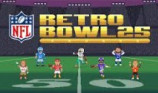

Discuss: PAINT IT