- Simulation game
- Metro Bus Simulator
Advertisement
Advertisement
Advertisement
Advertisement
Advertisement
Advertisement

Metro Bus Simulator
In the game Metro Bus Simulator, users take control of a city metro bus on designated routes in both the city and the mountains. Assuming the role of a metro bus driver, players are in charge of picking up passengers, driving across mountainous and urban terrain, and dropping them off at their intended locations.
GAME INFO
Categories & Tags:
Metro Bus Simulator is a game where players get to experience driving a city metro bus on special roads in both the city and mountains. Players take on the role of a metro bus driver responsible for picking up passengers, navigating through city streets and hilly terrains, and dropping passengers off at their desired destinations. Explore the city streets and mountainous landscapes as you drive your metro bus.
Instructions
Controls Guide:
- W, A, S, D: Control bus movement (Forward, Left, Backward, Right)
- Spacebar: Use handbrake
- F: Toggle lights (headlights)
- C: Change camera view (internal/external)
- R: Restart the current level
- E: Open/close doors (for passenger boarding)
- G: Gear up
- B: Gear down
- Esc: Pause the game
Mobile Controls (Typical for Simulator Games):
- Virtual Steering Wheel: Control bus movement
- Pedals (Gas and Brake): Control acceleration and braking
- Handbrake Button: To apply the handbrake
- Headlights Button: Toggle headlights
- Camera Change Button: Switch camera views
- Door Button: Open/close doors
How to Play:
Starting the Game:
- Choose your metro bus from the available options.
- Select the city or mountain route you want to drive on.
Picking up Passengers:
- Your goal is to pick up passengers from designated bus stops.
- Drive to the bus stop indicated on the map or minimap.
Boarding Passengers:
- Stop the bus at the designated area at the bus stop.
- Open the doors using the designated button (E or Door Button).
- Wait for passengers to board the bus.
Driving the Metro Bus:
- After all passengers have boarded, close the doors.
- Follow the GPS or minimap to your destination.
- Drive carefully through city streets or hilly terrains, depending on the route chosen.
- Be cautious of traffic, pedestrians, and sharp turns.
Managing Bus Speed:
- Control the speed of the metro bus, especially in heavy city traffic.
- Slow down when approaching bus stops or sharp turns to avoid accidents.
- Use the handbrake when necessary, especially on steep inclines.
Dropping off Passengers:
- When you reach the destination bus stop, stop the bus at the designated area.
- Open the doors to let passengers off (E or Door Button).
- Wait for all passengers to disembark.
Completing the Route:
- Successfully drop off all passengers at their destinations to complete the route.
- Earn points or currency based on your performance.
- Unlock new metro buses or routes as you progress through the game.
Challenges and Obstacles:
- Encounter various challenges such as traffic jams, road construction, or adverse weather conditions.
- Navigate through these obstacles while ensuring passenger safety and on-time arrivals.





























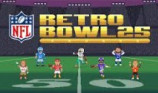

Discuss: Metro Bus Simulator