- Life Game
- FAT CAT LIFE
Advertisement
Advertisement
Advertisement
Advertisement
Advertisement
Advertisement

FAT CAT LIFE
In the lighthearted simulation game Fat Cat Life, users tend to and personalize their own cute kitties. There are many different cats to pick from, headgear to customize, and missions to finish throughout the game.
GAME INFO
Categories & Tags:
Fat Cat Life is a casual simulation game where players get to take care of and customize their own adorable cats. The game offers a range of cats to choose from, a variety of hats for customization, and tasks to complete. Here's a guide on how to play and the basic controls:
Instructions
Controls Guide and How to Play Fat Cat Life:
Objective:
- The main objective of "Fat Cat Life" is to take care of your virtual cats, have fun dressing them up in hats, and complete tasks to earn rewards.
Gameplay:
- When you start the game, you'll have a selection of cats to choose from, each with its own unique appearance and personality traits.
- Your cats will interact with a variety of items and toys in their environment, providing opportunities for fun and engagement.
Tasks and Activities:
- The game offers a range of tasks and activities for you to enjoy with your cats.
- Tasks can include feeding your cats, grooming them, playing with toys, and completing challenges.
Controls:
Mouse (PC) / Touch (Mobile):
- Click or tap on various items and objects in the game to interact with them.
- Use this to feed your cats, groom them, play with toys, and more.
Drag and Drop (PC) / Swipe (Mobile):
- Drag hats and accessories from the selection menu onto your cats to dress them up.
- Arrange furniture, toys, and decorations in your cats' environment by dragging them to desired locations.
Button Controls (PC) / Touch Controls (Mobile):
- Look for on-screen buttons or icons to perform specific actions.
- These buttons may appear when you interact with items or when your cats have specific needs.
Feeding and Caring:
- Keep an eye on your cats' hunger levels. Click on the food bowl to feed them when they're hungry.
- Use the grooming brush to keep your cats clean and happy. Click or tap on your cat, then on the brush icon.
Dress Up Your Cats:
- Explore the vast selection of hats and accessories available in the game.
- Click and drag hats from the menu onto your cats to see them wear different styles.
Play with Toys:
- Interact with toys scattered around the environment to entertain your cats.
- Click or tap on toys such as balls of yarn, toy mice, or scratching posts to see your cats play.
Complete Tasks and Challenges:
- As you progress in the game, you'll have tasks and challenges to complete.
- These tasks can vary from simple actions like feeding your cats to more challenging activities.
- Completing tasks earns you rewards, such as coins or new hats for your cats.
Unlock New Cats and Items:
- As you play and complete tasks, you may unlock new cat breeds to choose from.
- You can also unlock additional hats, accessories, and decorations for your cats' environment.





























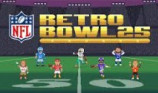

Discuss: FAT CAT LIFE