- puzzle
- SL ROADSTER PUZZLE
Advertisement
Advertisement
Advertisement
Advertisement
Advertisement
Advertisement

SL ROADSTER PUZZLE
Players are challenged to complete jigsaw puzzles with pictures of the SL Roadster in the SL Roadster Puzzle. Players can select their preferred picture and puzzle size from six distinct image options. For every picture, there are four game options available: 16 pieces, 36 pieces, 64 pieces, and 100 pieces. This classic puzzle game will help you to sharpen your thinking, piece together the graphics, and have fun.
GAME INFO
Categories & Tags:
SL Roadster Puzzle challenges players to solve jigsaw puzzles featuring images of the SL Roadster. With 6 different images to choose from, players can select their preferred picture and puzzle size. The game offers four modes for each picture: 16 pieces, 36 pieces, 64 pieces, and 100 pieces. Sharpen your mind, piece together the images, and have fun with this classic puzzle game.
Instructions
Features:
Jigsaw Puzzles: Solve puzzles featuring images of the SL Roadster.
Multiple Images: Choose from 6 different pictures of the SL Roadster.
Varied Difficulty: Four puzzle modes available for each image: 16 pieces, 36 pieces, 64 pieces, and 100 pieces.
Brain Exercise: Keep your mind sharp and enhance your puzzle-solving skills.
Enjoyable Gameplay: Relaxing and fun puzzle experience for all ages.
How to Play:
Starting the Game:
- Access the game through its online platform in your web browser.
- Click on the "Play" or "Start" button to begin playing SL Roadster Puzzle.
Selecting the Image:
- Choose one of the 6 available images of the SL Roadster to start the puzzle.
- Click on the image you want to solve.
Choosing Puzzle Mode:
- After selecting the image, choose the difficulty level or puzzle mode:
- 16 Pieces: A beginner-friendly puzzle with 16 pieces.
- 36 Pieces: A medium difficulty puzzle with 36 pieces.
- 64 Pieces: A challenging puzzle with 64 pieces.
- 100 Pieces: The most difficult puzzle with 100 pieces.
- After selecting the image, choose the difficulty level or puzzle mode:
Solving the Puzzle:
- Drag and drop the puzzle pieces to their correct positions on the board.
- Pieces will lock into place when correctly positioned.
Adjusting Puzzle Pieces:
- Click on a puzzle piece to select it.
- Move the selected piece by dragging it to the desired location.
- Rotate the piece if needed by clicking the rotation icon (if available).
Completing the Puzzle:
- Continue placing pieces until the entire image is complete.
- The puzzle is solved when all pieces are correctly placed.
Switching Puzzle Mode (Optional):
- If you want a different challenge, you can switch to another puzzle mode for the same image.
- Click on the puzzle mode buttons (16, 36, 64, 100 pieces) to select a new mode.
Enjoy and Have Fun:
- Take your time, enjoy the relaxing gameplay, and appreciate the images of the SL Roadster.
- Challenge yourself to solve puzzles faster or with fewer moves.
Tips for Success:
Start with the Edge Pieces: Begin by assembling the edge pieces of the puzzle to create a frame.
Sort by Color or Pattern: If the image has distinct colors or patterns, group similar pieces together.
Work on Sections: Focus on smaller sections of the puzzle at a time, then connect them as you progress.
Use the Preview Image (if available): Some games offer a preview of the complete image for reference.
Take Breaks: If you're stuck or feeling overwhelmed, take a break and come back with a fresh perspective.

















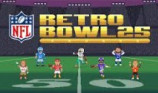

Discuss: SL ROADSTER PUZZLE